Top 10 tips to avoid back pain and tension headaches
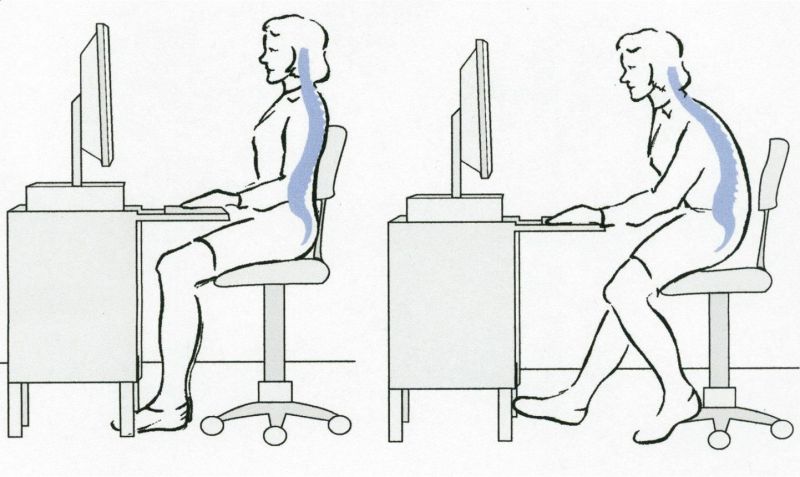
1. Sit up straight (if necessary use a seat wedge cushion, or back bolster for comfort) and relax the shoulders.
2. Adjust the height of your chair so your feet are firmly planted on the ground and your thighs are at just slightly higher at the hips than the knees. (see image)
3. (If possible) Adjust your desk height so your forearms are at right angles to your upper arms. If this isn’t possible adjust the height of your chair instead and use a foot wedge to rest your feet on.
4. Make sure your keyboard & mouse are easily usable with your arms as in point 3.
5. Once you have done points 1-4 adjust the height of your computer screen so you only have to look straight ahead to use it.
6. If you are typing / copying from printed material use a document stand, and position it next to your screen, so you don’t have to look down or to the side to view it.
7. Avoid glare from other light sources on your computer screen and turn the brightness on the screen itself down a little.
8. Do not position items on your desk so that you have to twist or turn to reach them.
9. Do not sit for long periods of time. Take a short break, stand up and move around every 20 minutes. As a species we’re not designed to sit down all day long.
10. ...and finally...Try not to get too stressed out! Mental stress can manifest as physical symptoms, which could result in a tension headache.
